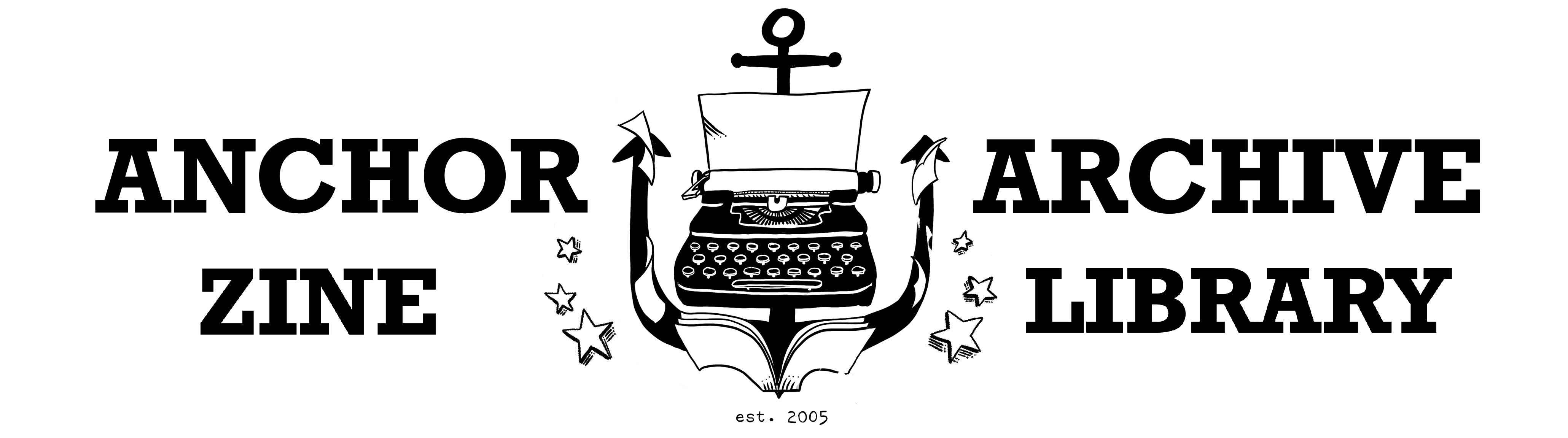Manage overdue zines
The Anchor Archive library system will automatically send email reminder messages to members with overdue zines. After 3 messages are sent, if the zines are not checked in, the system will send an email to the Anchor Archive email account, saying that the zines haven't been returned. When you receive one of these messages, you should do the following.
Check to see if the zines have been returned but not checked in yet.
- Look in the returns box in the library and around the desk area. If the zines are long overdue you may want to look through the boxes they belong in and see if they're there. Remember that zines can have multiple copies so look for the zine with the same copy number that the user borrowed.
- If you find the zines, check them back in.
If you don't find the zines, you need to block the member in the library system so they can't borrow any more zines until the missing zines are returned or paid for.
- Go to Search Members and find the member's account.
- Click on their username to open it and click Edit
- Change the Status to Blocked.
- Add a note in the Notes field that says something like, "Blocked member because they have overdue zines."
- Click Save.
Now you need to mark the zines as missing in the catalogue.
- Search for the zine and open the copy record that is missing.
- Click Edit.
- Under Borrow-able, change the status to Missing.
- Add a note in the Notes field that says something like, "Zine was borrowed and not returned."
- Click Save.