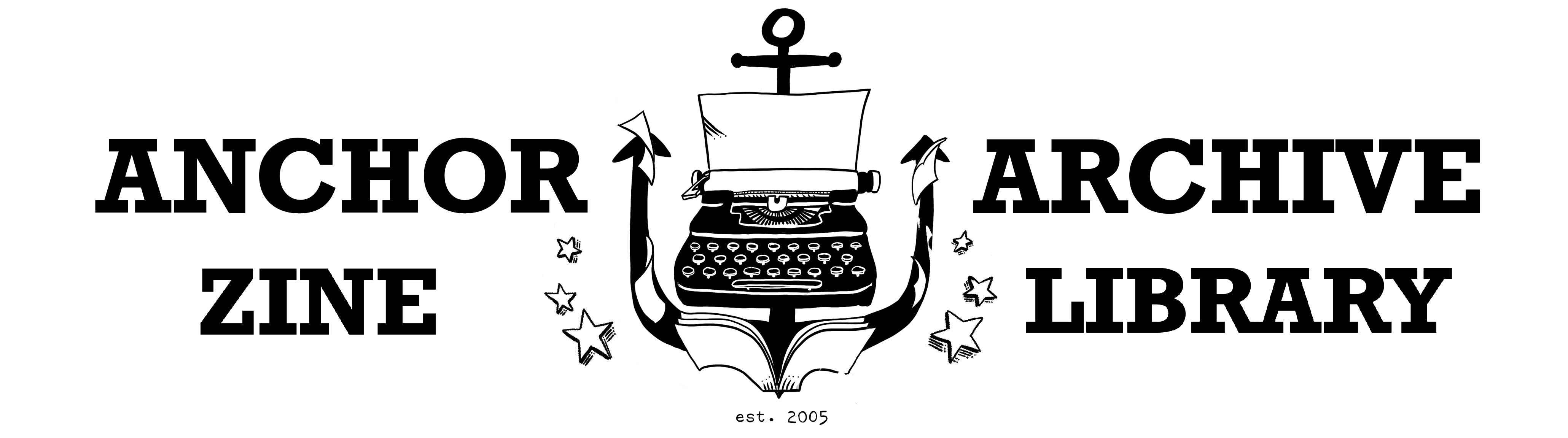Check in zines
When a member returns a zine or zines to the library, they need to be checked back in to the library system.
- Log in to the website using your own member account (you must have the right role) or the general Anchor Archive account. Go to Log in in the side menu and enter your username and password.
- Once you are logged in, a new menu will appear in the right sidebar, below the user login link. Look for and click on Check In Zines.
- This will open a page with a list of all zines currently checked out. To find the zines to check in:
- You can filter the list to zines checked out by a member by entering the member's username in the Filter by Member box and clicking Apply.
- You can also sort the list by Copy ID, User, or Due Date.
- You can use Control F to search for the Copy ID (number on the back of the zine) on the page
- To check in a single item, find the copy in the list and click the Check In button on the right.
- To check in multiple items, check off each copy in the list and click the Check in Copies button at the top or bottom of the list.
- You will be taken to a page that will ask you to confirm you want to check these copies in. Leave the date as is for today's date. If all information is correct, click Checkin copy.