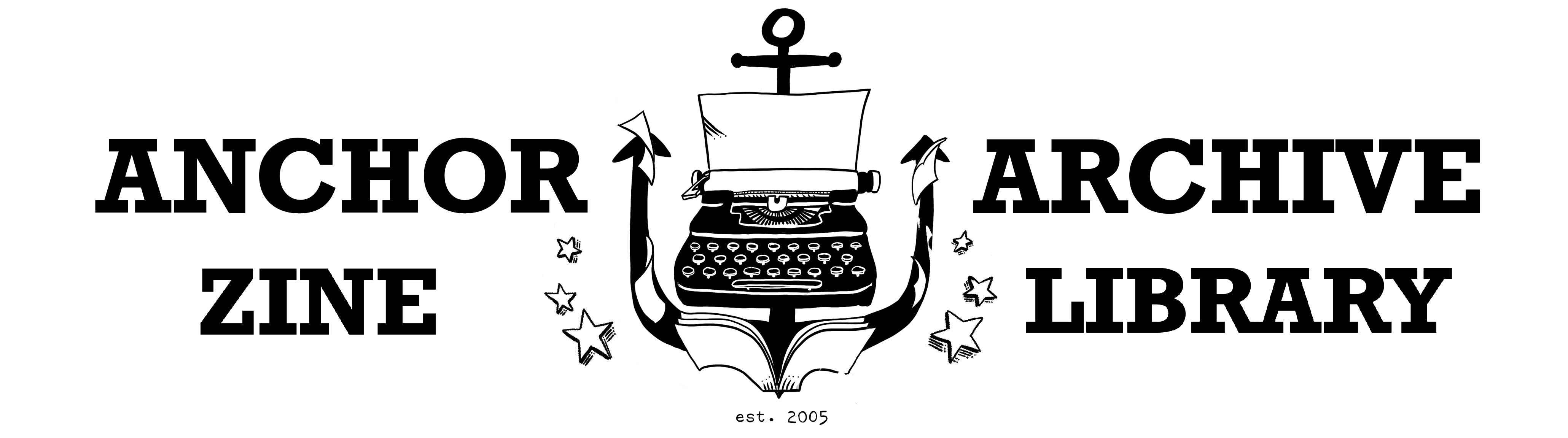Change circulation settings or overdue messages
As an Administrator, you can change the circulation settings and the content of messages sent to members with overdue zines.
- Log in to the website using your own member account (you must have the role Administrator). Go to Log in in the side menu and enter your username and password.
- Once you are logged in, a new menu will appear at the top of the site. Select Configuration > Circulation Settings.
- Make any changes you want to make and then click Save Configuration at the bottom. If you change the text of the email messages, do not change anything in brackets (e.g., [circulation:user_id]), because this is code that automatically inserts the name of the user, the copy number that is overdue, etc.