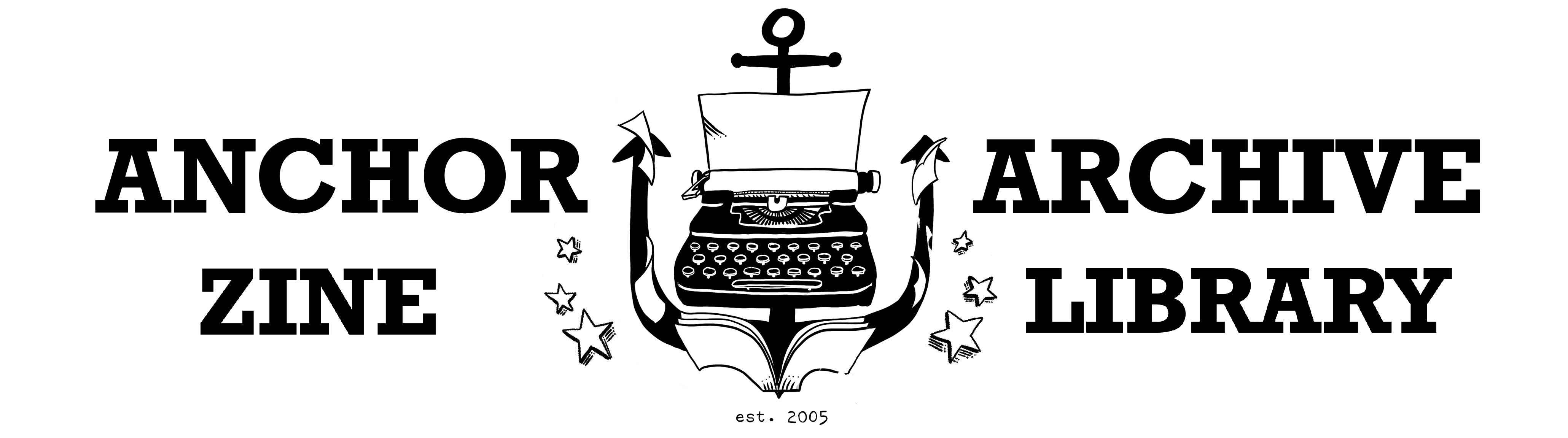Check out zines
To check zines out, the person needs to be a member and the zine needs to be in the catalogue. Go to Add and Edit Members to see how to check if someone is a member and create a new member account. Go to Catalogue Zines Quickly to see how to catalogue a zine quickly.
- Log in to the website using your own member account (you must have the right role) or the general Anchor Archive account. Go to Log in in the side menu and enter your username and password.
- Once you are logged in, a new menu will appear in the right sidebar, below the user login link. Look for and click on Check Out Zines.
- Start entering the member's username in the User field. Names will appear. Select the right name from the drop-down list.
- Start entering the Copy Number in the Copy to Be Checked Out field. The copy number should be on the back of the zine and will be something like QUR 1234. As you start the type, copy numbers will appear. Select the right number from the drop-down list.
- If the person wants to check out another zine, click the Add button. If they want to check out 8 more zines, you can enter the number "8" next to Add and then click Add.
- Enter the copy numbers of the additional zine(s) that the user wants to borrow in the additional copy field(s). They can borrow up to 13 zines.
- When you've entered all the copies, click Submit.
- Tell the user that their zines are due in 3 weeks and they will get automatic emails to remind them of overdues. Explain how and when they can return the zines.