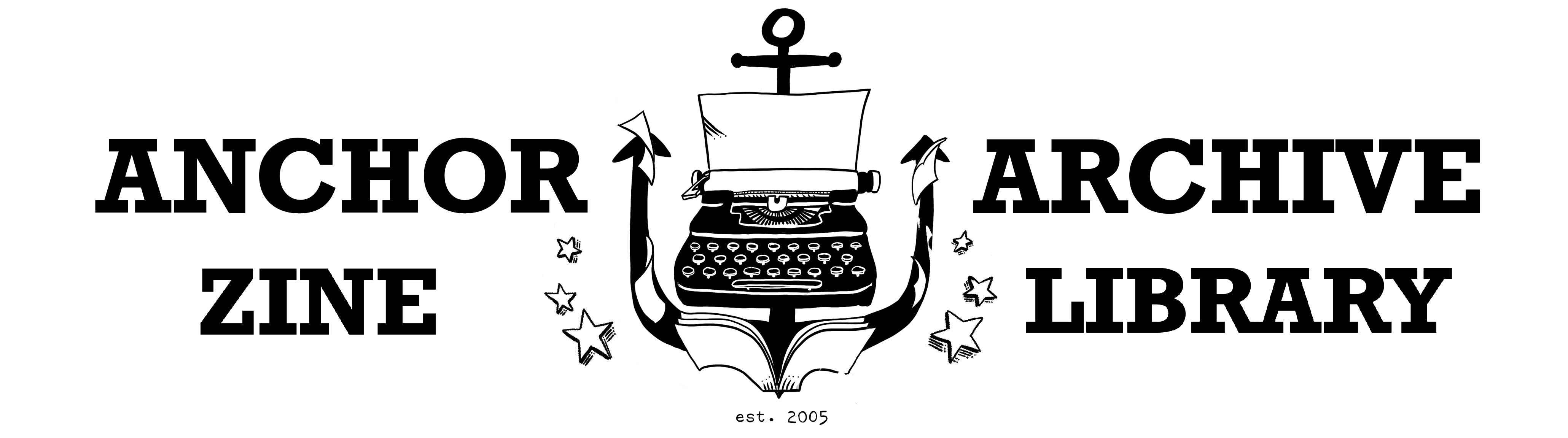Delete the term
When you delete a term from the Thesaurus, it will be deleted from all zine records it has been added to. Sometimes you will want to replace the term with another term or see how it was used in a record before deleting it (see below).
To delete a term:
-
Edit the term record.
-
Click the Delete button.
-
Confirm you want to delete the term.
To delete multiple terms at once:
-
In Taxonomy Manager, check box beside each terms that you want to delete.
-
Click Delete button above list of terms.
-
Confirm that you want to delete the terms.