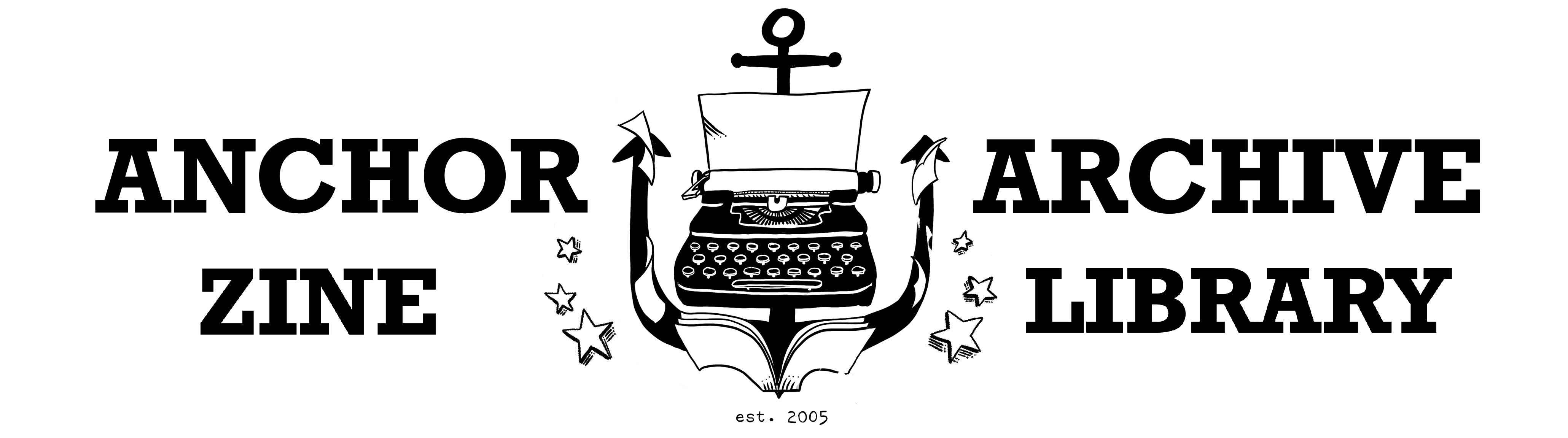Replace the term with another term
When you replace a term in the Thesaurus with another term, you will have to update the zine records with the new term.
-
If the new (replacement) term is not already in the Thesaurus, create a new record for it.
-
Find the "bad" term in the Thesaurus and open it in a new tab. On the page that opens you’ll see the zine or zines that have this term.
-
Open a zine record (perhaps also in a new tab, if there are multiple zines) and click Edit.
-
Scroll down to the Subject Terms field.
-
Find the term you want to replace and delete it. Start typing the new or better term in the field. It should appear below and you can select it. If the term does not already exist in the Thesaurus, you can just enter the term in the field and it will be automatically added to the Thesaurus. Then you can search for it in the Thesaurus later and create a full term record for it.
-
Save the zine record.
-
If you want the bad term to stay in the thesaurus, you can stop here. If you want to delete the bad term, follow the instructions to Delete the Term.
-
You may also want to edit the good term record in the thesaurus and add the bad term as a Synonym, if you think the bad term might be used by another cataloguer.