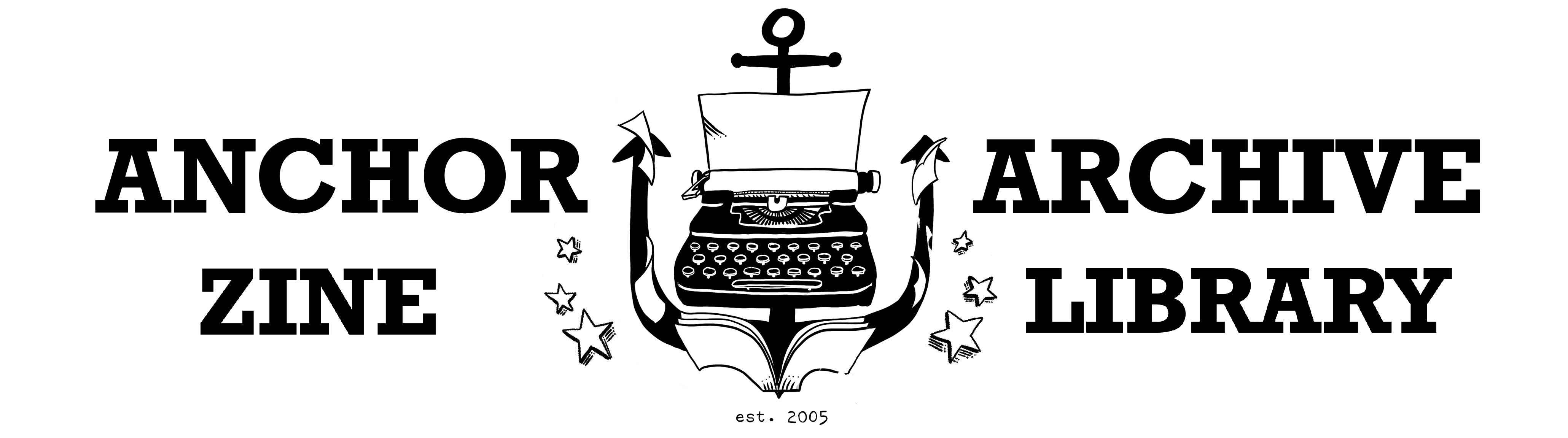Edit a member record
You will need to edit a member record if:
- you need to update a member's contact information
- you need to add contact information to the record
- you want to make the member inactive (if they have zines overdue more than 3 months)
- the member forgot their password
To edit a member record:
- Log in to the website using your own member account (you must have the right role) or the general Anchor Archive account. Go to Log in in the side menu and enter your username and password.
- Once you are logged in, a new menu will appear in the right sidebar, below the user log in link. Look for and click on Search members.
- You can search for the person by username, email address, first name, or last name. A lot of member records are missing first name and last name, so it's often best to search in username or email address. Enter text in one or more of those boxes and press Apply.
- Look for the person's account in the list of results that appear. When you find the right record, click on the username to open it.
- Click Edit.
- Add or change information.
- Click Save at the bottom when you are finished.