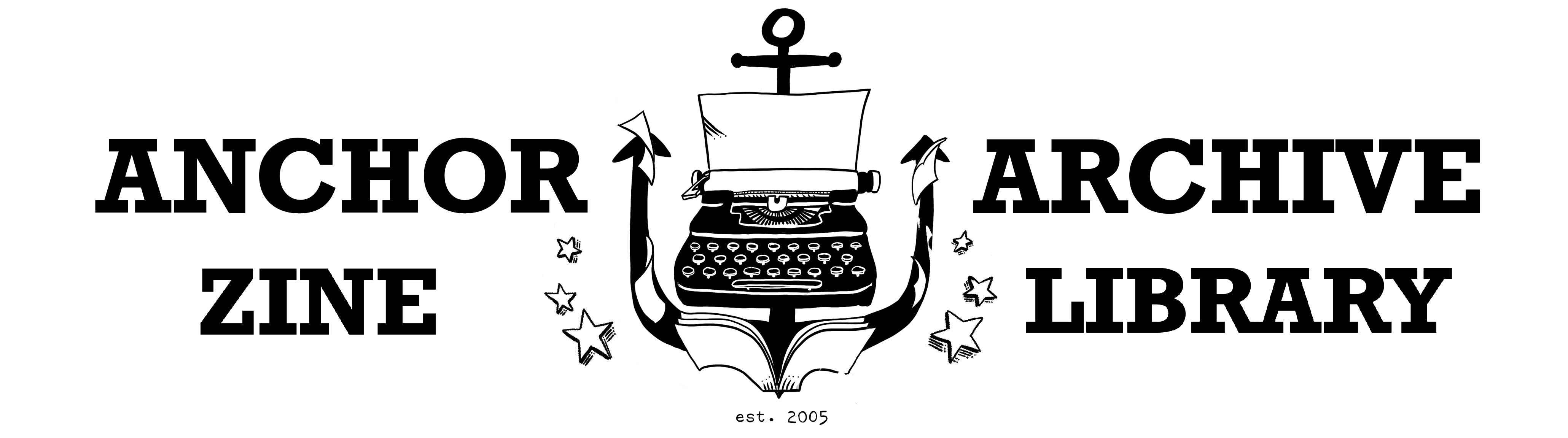Add a new member
To become a member of the zine library, a person can pay a one-time membership fee of $2-10 or donate a zine. You must create a member record for them in the library system so they can borrow zines.
- Log in to the website using your own member account (you must have the right role) or the general Anchor Archive account. Go to Login in the side menu and enter your username and password.
- Once you are logged in, a new menu will appear in the right sidebar, below the user login link. Look for and click on Add Member. An Add User form will open.
- Ask the member to fill in their email address, username, and password. They can choose any username and password they want. Or you can fill it in for them.
- The Status will be Active by default. It should only be changed to Blocked if it is decided that the member cannot borrow items from the library.
- Select Notify user of new account so they receive an e-mail with their account information.
- Fill in the First Name, Last Name, and Phone Number if the member wants to add this information. Adding First Name and/or Last Name will make it easier to find their member record in the future. The phone number may be used to contact them about overdue zines (but probably not).
- Do not check off any of the Roles.
- Click Create new account.
- Inform the member of zine library policies:
- They can borrow up to 13 zines at a time
- They can borrow zines for 3 weeks
- They can return zines during open hours or in the mailbox outside
- They can log into the website with their member account to see what they have checked out and when the zines are due.
- Give the new member a cute membership card and write their username and the date on it.