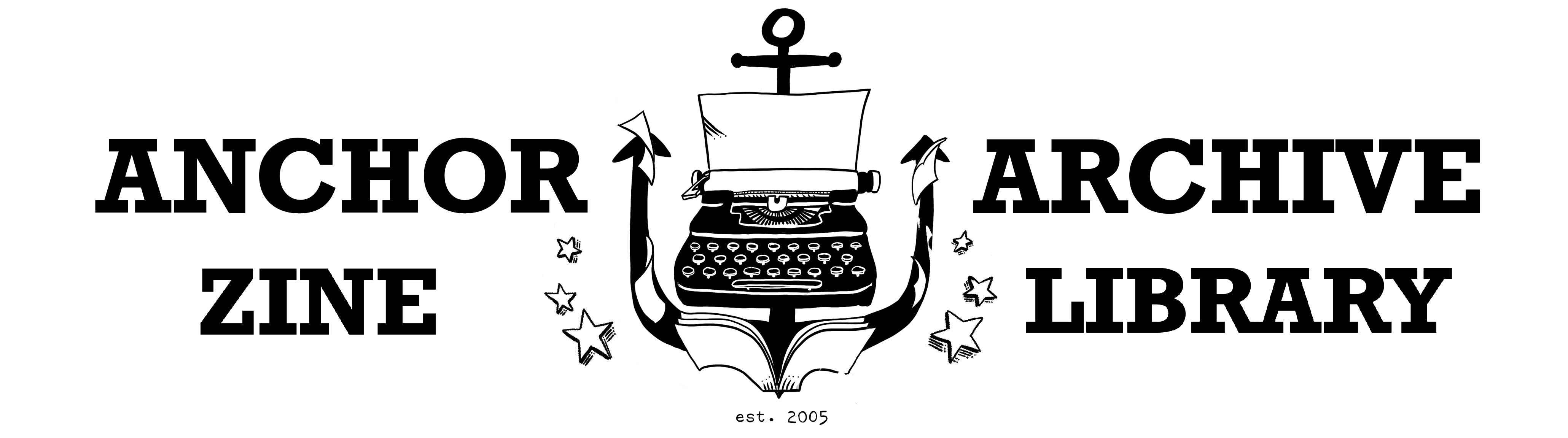Catalogue a zine (fully)
Before you catalogue a zine, make sure that the zine has not already been catalogued.
- Enter part of the zine title in the Search box on any page of the Anchor Archive website.
- If you don't find the zine in the catalogue, skip to the next set of instructions below.
- If the zine record appears, open it by clicking on the title and check how many copies are listed at the end of the record.
- We only keep 2 copies of each zine (or 3 if it's an important or popular zine) because of space limitations. If we have 2 or 3 copies already and none of them are missing, put the new copy of the zine in the Free Zines box. However, if the zine is in particularly good condition, you can compare it to the copies we have in the library and replace a copy if it is in poor shape. If you replace a copy, make sure to add a sticker to the new copy with the same copy number on it and black out the copy number on the discarded zine with a marker.
- If we only have 1 or 2 copies of the zine already or one of our copies is missing, you can add the new copy to the library. Go to Add a copy for instructions on how to do this.
Now that you've made sure we don't already have the zine in the catalogue, you can catalogue it.
- Log in to the website using your own member account (you must have the right role) or the general Anchor Archive account. Go to Log in in the side menu and enter your username and password.
- Once you are logged in, a new menu will appear in the right sidebar, below the user login link. Look for and click on Create Content > Add Zine.
- There are a number of different fields to fill out, but the only ones you have to fill out are Title and Box Category. Fill in as many other fields as you can, but some zines won't have an author or year or location. You may have to look all through the zine to find this information but usually it will be in the first couple pages or in the last couple of pages. Below are instructions on how to fill out each field.
TITLE
Where do I find the Title? The Title of a zine can usually be found on the cover. If it's not on the cover, look at the back cover, first page, last page, or elsewhere in the zine for mention of the Title. Sometimes the Title may be unclear from the layout of the zine, like maybe there will be a few different possible Titles. If this happens make your best guess or look up the different Titles on the internet to try to find the right one.
How do I record the Title? Record the Title as it appears on the zine, EXCEPT capitalize the first letter of every word except for words like “a,” “the,” etc., even if the words are not capitalized on the zine's cover.
What if there's a subtitle?
- Some zines have subtitles. For example, "Jane: Documents from Chicago's Clandestine Abortion Service 1968-1973." You can do a few different things with the subtitle.
- If you feel that the subtitle is important for understanding what the zine is about, include the subtitle in the Title, separated by a semi-colon, as in the example above.
- If the subtitle is not a necessary part of the title but it still offers important information about the contents of the zine, include the subtitle in the Summary field.
- If the subtitle does not convey any important information at all or if it's really long, do not include it in the zine record. For example, “Willyboy: The Tranzine Preferred by 9 out of 10 Hollywood Stars.” This type of subtitle is not important to include in the zine record.
If a zine has a subtitle and an issue number, there are 2 different ways you can write it. If the subtitle pertains to every issue of the zine, use "title:subtitle issue number." But if the subtitle only pertains to this particular issue of the zine, write "title issue number: subtitle."
What if there's an issue number? Some zines have issue numbers. Include these right after the Title, with a number sign. Willyboy #3 (zine with no subtitle) On the Prowl #11: By Any Means Necessary (zine with subtitle)
What if there's an issue number AND a volume number? If a zine has a volume and issue number, include both in the Title and record it as follows: Ye Drunken Sailor Vol. 1, #2
What if it's a special edition? Some zines have edition statements, like "revised edition." This is important to include if the content of the zine has been modified. On the other hand, if it's simply a reprinting of the zine, you don't need to include this in the Title. If a zine has an edition statement, include it after the Title (or subtitle if there is one) in brackets and abbreviate the word "edition" and any number that's included. Stolen Sharpie Revolution (2nd ed.)
What if there is no title? If a zine does not have a Title, you should make one up based on the contents of the zine and record the made-up Title in square brackets: [Rejection Letters]. Make a note in the Notes field that you made up the title.
COVER
If you can find an image of the cover online, download it to your computer and upload it to the catalogue record. Try entering the title of the zine in quotation marks with the word "zine" after it in Google. For example, "Not Trans Enough" zine. Or you can take a picture of the cover and upload it to the record.
When you upload a cover image, you have to enter something in the Alternative Text field to describe the image. You can enter "[Zine title] zine cover." For example, Not Trans Enough zine cover.
AUTHOR(S) & CONTRIBUTOR(S)
Any named person involved in producing the zine can be included as an author or contributor - writers, editors, illustrators, etc. You can also include organizations involved in publishing the zine as author(s)/contributor(s). You can add as many as you like but don't add more than 10. Add a new field for each name by clicking Add Another Item.
Where can I find the Author's and Contributors' names? Author and contributor names can usually be found on the first page of the zine, at the start of an article in the zine, or sometimes at the end of the zine, maybe where contact information is listed. If you don't find an Author or Contributor name anywhere in the zine, leave this field blank.
How do I record the Author? Enter the name of the author(s) and contributor(s) as they appear in the zine, unless the author is better known by a different name. Often only the author's first name or nickname will be given, and that's fine. You should capitalize the first letter in each of the author's names. If only the first name is given and you know the author's last name and that it appears in other zines, you can enter the last name.
LANGUAGE
Enter the language or languages that the zine was written in. For multiple languages, list them separated by a comma. For example, "Spanish” or "Spanish, English."
GEOGRAPHIC LOCATION
What is the Geographic Location? The Geographic Location is the city in which the author resided at the time of writing the zine, or the city given in the contact address for the author. Keep in mind that the zine could be about a completely different city than where the author lives, such as a travel zine about biking around Cuba written by an author who lives in Portland, Oregon. In that case, “Cuba” would be a Subject, whereas “Portland, OR” would the Geographic Location.
Where can I find the Geographic Location? The Location is usually given on the inside front cover, first page, back cover, or wherever the author's/publisher's address is listed. Sometimes no Location is given and this field is left blank, but if you know that the zine is from a particular place even though it's not on the zine, you can enter this Location.
How do I record the Geographic Location? Enter the name of the city, followed by a comma and an abbreviation for the state or province - e.g., Halifax, NS. If only a state or country or region is named, record that as the Geographic Location. For zines from countries other than Canada or the United States, enter the name of the city and the name of the country - e.g., Paris, France.
PUBLICATION YEAR
What is the Publication Year? The Publication Year is the year that the zine was published. Sometimes you will come across a zine that has been reprinted. If this is the case, still record the original year as the publication year because that was when the content of the zine was first published. You can note in the Notes field that this is a second printing of the zine.
Where can I find the Publication Year? The year that the zine was published is usually printed on the cover, back cover, first page, or last page. Sometimes it's part of a copyright statement, sometimes it's included in the author's introduction. If there is no year given, leave this field blank.
How do I record the Publication Year? Select the year from the drop-down list of years.
NUMBER OF PAGES
Where can I find the Number of Pages? Sometimes zines have page numbers, which is great, because then you can just turn to the last page and enter that number in this field. But most zines don't have page numbers and then you should roughly count the number of pages, including front and back. The number doesn't have to be exact.
How do I record the Number of Pages? Note the number of pages only, without the word “pages” or an abbreviation of it - e.g., 20
PHYSICAL DESCRIPTION
What is the Physical Description? The Physical Description field tells users about the physical format of the zine. It is important for helping people find the zine in its box and for helping people figure out if it has the content they're looking for. It can include:
- The size of the zine, such as full-page, half-page, quarter-page, half-page legal, etc. The default size assumption is letter, so you do not need to indicate the paper size unless it is legal or another size.
- The main type of content in the zine and what kinds of images are in it. For example, text, photographs, illustrations, diagrams, comics, interviews, journal entries. Unless noted, pictures are assumed to be black and white, so you can note that they're colour if this is the case.
- The colour of the cover, if not black and white.
- Any special features with the zine's cover or binding, such as if it's bound by ribbon or the cover is a piece of cloth or something fancy like that. If the cover is merely photocopied on yellow paper, you don't need to write that.
- Anything else that you think is important to note about the physical format of the zine.
How do I record the Physical Description? Note all of the physical characteristics as single terms in lower-case letters separated by commas - e.g., full-page, illustrations, red cover, bound with string.
BOX CATEGORY
What is the Box Category? The Box Category is the broad category that the zine fits best into. These categories correspond with the names on the boxes where the zines are filed in the library and it tells people which box they can find the zine in. The Box Categories have been decided on based on what's in the collection and most zines can be made to fit into one of them. But sometimes we create new categories or divide existing ones.
Where do I find the Box Category? The zine doesn't say which Box Category it belongs in so you need to figure this out based on what you think the main topic of the zine is. Sometimes it's hard to figure out which Box Category best fits the zine you are cataloguing because many zines can fit into many different categories. Remember that you can add other topics as Subject terms and oeople will still be able to find the zine in other ways besides through the Box Category. Try thinking about people who are browsing in the library and which box they might expect to find the zine in.
How do I record the Box Category? Select the box category from the drop-down list. See a list of categories and definitions by clicking the Box Categories link on the right menu.
SUBJECT
What is a Subject? A Subject or Subject term is a topic that is covered by the zine. You can select more than 1 Subject for each zine. The number of Subjects per zine will vary. Sometimes there is only 1 or even 0 and there shouldn't be more than 10.
Where do I find the Subjects? Look through the zine and create your own list of words that describe some of the main topics covered in the zine. You should then compare this list to Subject terms contained in the Zine Library Subject Thesaurus, which is a set of terms we're already using. Try to choose words from the thesaurus that mean the same thing as the words you've chosen. But if there is a new concept not in the Thesaurus, you can add it. Thinking of good Subject terms is the hardest part of cataloguing, so we've made some more detailed instructions for it, called How to Come Up with Subject Terms for Zines. It also helps to ask other people for their opinions and ideas or to look words up in some of the cataloguing resources in the right menu.
It's important to differentiate between content and format in a zine. “Comics” and “interviews” are a type of format and should be entered in Physical Description, but “personal stories” and “quizzes” indicate content and should be entered as Subjects. Avoid using names of people, events, bands, movies, etc. as subject terms unless you are certain there are multiple zines about them. Instead include these names in the Summary field, so that they will still be searchable. For example, if you're cataloguing a music zine that contains interviews with members of the bands Dog Day, Windom Earle, and The Maynards, write a note in the Summary saying, "Includes interviews with Dog Day, Windom Earle, and the Maynards" and do not add the band names as Subject terms.
How do I record the Subjects? Enter one subject term in the box. If it's already in the Thesaurus it will appear as a drop-down link below and you can select it. To enter another subject term, click "Add another item" and add it to the next box that appears.
Use lower-case letters unless a word is always capitalized, like a proper noun.
E.g. feminism, fat acceptance, Black feminism, performance art
SUMMARY
What is the Summary? The Summary field provides a Summary of what the zine is about or what is included in it. You only need to write a summary if you want to or if you feel like the rest of the zine record does not describe what the zine is about.
Where do I find the Summary? The author will sometimes provide the Summary for you in the form of the zine's subtitle or in the introduction to the zine on the first page, or you can make one up. Usually 1 or 2 sentences is sufficient, but you can make it as long or as short as you want. The Summary field is a good place to note unique and specific content in the zine that you think someone might search for one day, such as interviews with bands.
NOTES
What are Notes? The Notes field is for any other information that you want to convey about the zine but didn't fit into any other fields. For example, you could note here if the zine was formerly published under a different title or if it has been reprinted.
How do I record the Notes? There is no standard for recording notes, so do whatever makes sense. For the above example, I would write something like, “This zine was originally published under the title ______.”
SAVE THE RECORD
When you're finished filling in all the information about the zine, click Save. Then you have to add a copy record.