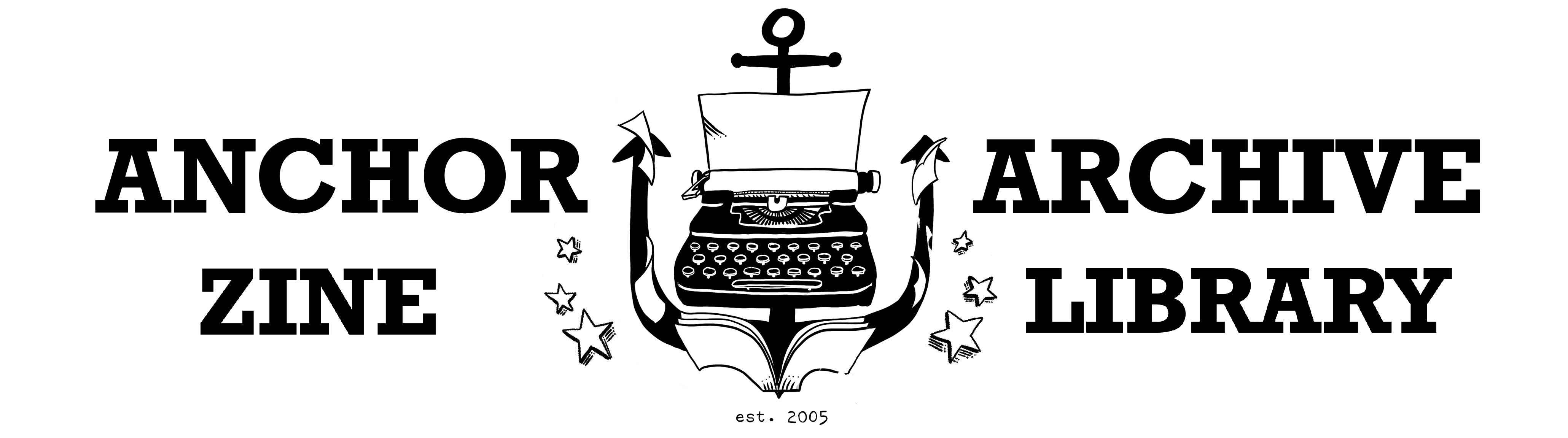Quickly catalogue a zine
If a member wants to borrow a zine that hasn't been catalogued yet, you can FastAdd! it, or catalogue it quickly, entering only the most relevant information.
Before you catalogue a zine, make sure that the zine has not already been catalogued.
- Enter part of the zine title in the Search box on any page of the Anchor Archive website.
- If you don't find the zine in the catalogue, skip to the next set of instructions below.
- If the zine record appears, open it by clicking on the title and check how many copies are listed at the end of the record.
- We only keep 2 copies of each zine (or 3 if it's an important or popular zine) because of space limitations. However, many of our zines have gone missing so even if it says we have 2+ copies in the catalogue, we may not still have them. If it's feasible, you can confirm we have the copies by looking through the box(es).
- If we have 2 or 3 copies already and none of them are missing, put the new copy of the zine in the Free Zines box. However, if the zine is in particularly good condition, you can compare it to the copies we have in the library and replace a copy if it is in poor shape. If you replace a copy, make sure to add a sticker to the new copy with the same copy number on it and black out the copy number on the discarded zine with a marker.
- If we only have 1 or 2 copies of the zine already or one of our copies is missing, you can add the new copy to the library. Go to Add a copy for instructions on how to do this.
Now that you've made sure we don't already have the zine in the catalogue, you can quickly catalogue it.
- Log in to the website using your own member account (you must have the right role) or the general Anchor Archive account. Go to Log in in the side menu and enter your username and password.
- Once you are logged in, a new menu will appear in the right sidebar, below the user login link. Look for and click on Create Content > Add Zine. You will see a bunch of fields here but the only ones you need to fill out are Title and Box Category.
- Enter the title of the zine in the Title field. Capitalize the first letter of every word other than “a,” “the,” etc., even if the words are not capitalized on the zine. If there is an issue number, enter it after the Title with a number sign (e.g., Willyboy #3). If the zine has a subtitle that you think is important to include, enter it after the title, separated by a colon (e.g., Jane: Documents from Chicago's Clandestine Abortion Service 1968-1973). If you run into other oddities or questions with the title, refer to the instructions to Catalogue a Zine.
- The other field you need to fill out is Box Category. The Box Category is the broad category that the zine fits best into. These categories correspond with the names on the boxes where the zines are filed in the library and tell patrons where they can find specific zines. When you click on the Box Category field a drop-down list of Box Categories will appear. Select the one that best fits the zine you're cataloguing. Descriptions of all the box categories are available on the Box Categories page on the menu on the right.
- Click Save.
- Then you have to add a copy record.